12 Interactive, Visual Git
One of the biggest challenges to getting started with Git can be understanding the file and directory structure and complexity of branches, commits, and remotes and how they interact, particularly on the command line with limited visual representations. It is often confusing - even for advanced users - to translate from a conceptual diagram to the correct Git commands needed achieve the desired outcomes.
The LearnGitBranching tool created by pcottle provides an interactive, visual introduction to Git. This browser-based, interactive tool includes tutorials and allows you to practice using Git through a virtual “repository” and sandbox. Through completion of built-in challenges, becoming comfortable with Git commands is more like a game than a chore.
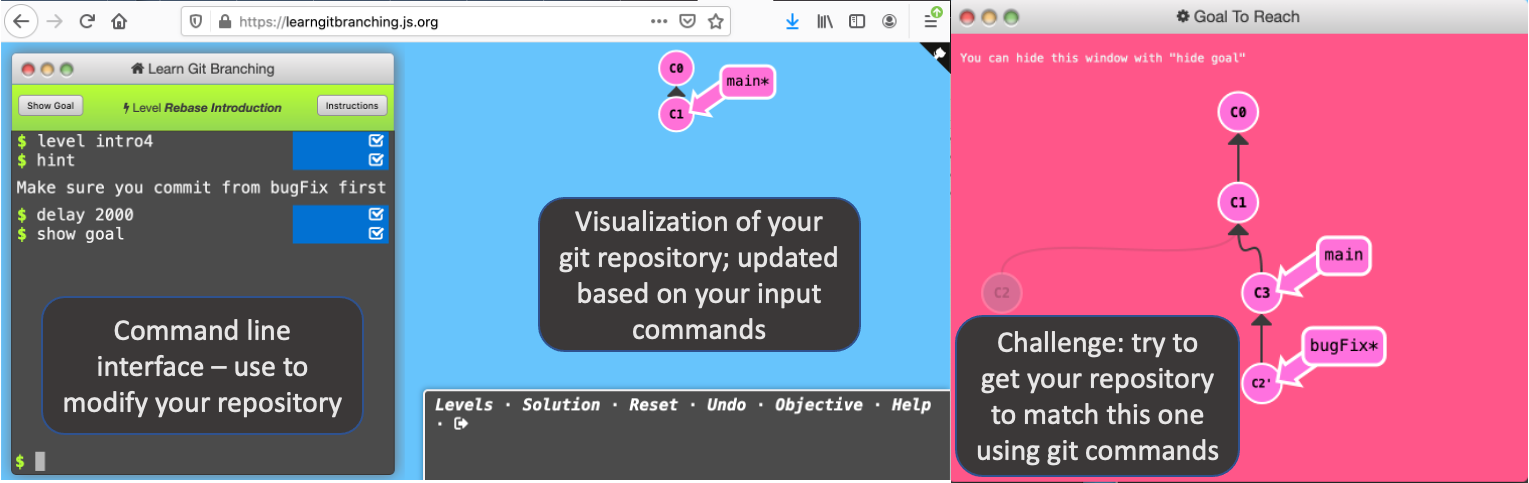
The sandbox capabilities of this tool also make it a great place for testing commands before running them on your actual repository.
If there is anything wrong, please open an issue on GitHub or email f.pianzola@rug.nl